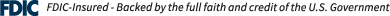Scammers use a variety of messages and techniques, but the desired outcome is the same. Scammers will use the opportunity to obtain your banking information. For example, a website may prompt for an ATM card number and PIN under the guise of “reactivating your ATM card.” Other times, the link may download malicious software that gives scammers access to anything on your phone. A scammer on the phone may demand personal information such as your social security number.
What You Should Do:
- Verify that there is an issue. If you get a phone call or text message from your bank, claiming your account has been compromised, hang up and call back. Use the Stone Bank phone number online from the website or on a statement to ensure you’re calling Stone Bank and not a scammer.
- Never give personal information to unsolicited callers. Regardless if any bank, cable provider or utility company calls your home, never give your personal information to “verify” your identity. If it doesn’t seem right, hang up and call the company back at the number you know is right.
- Be cautious of links sent via text. The link could be a look-a-like site, mimicking the consumer’s online banking portal. After entering the login information, the scammers then have access to your accounts online. Check the URL or visit your banks website from another source–not by clicking through a link sent via text.
- Ignore instructions to text “STOP” or “NO” to prevent future texts. This is a common ploy by scammers to confirm they have a real, active phone number.
- If you think your text message is real, be sure it’s directed to a web address like “yourbank.com” not “yourbank.otherwebsite.com“.
- Call Stone Bank or check out our website. If we have been targeted by a scam, we may have further information about it. This often includes an email address where you can send a screenshot or details about your scam text to help identify and stop the scammers.
- If you receive a phishing text message, forward it to SPAM (7726).